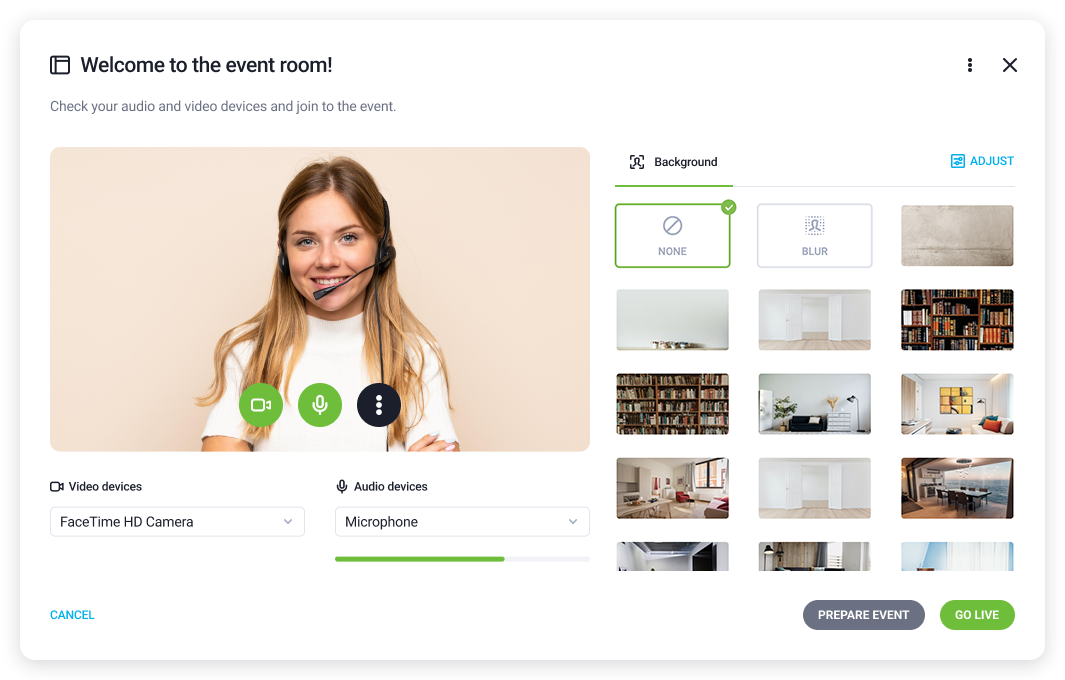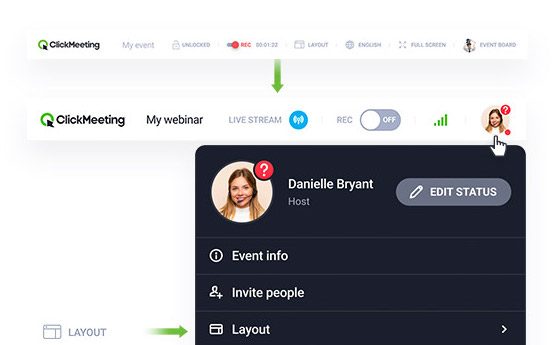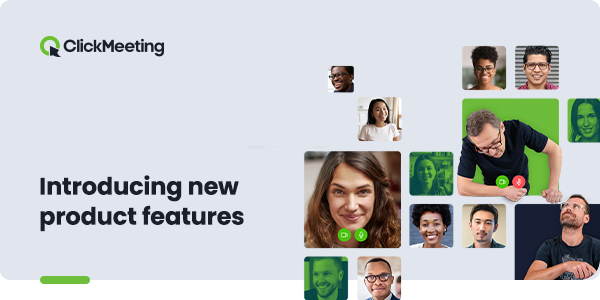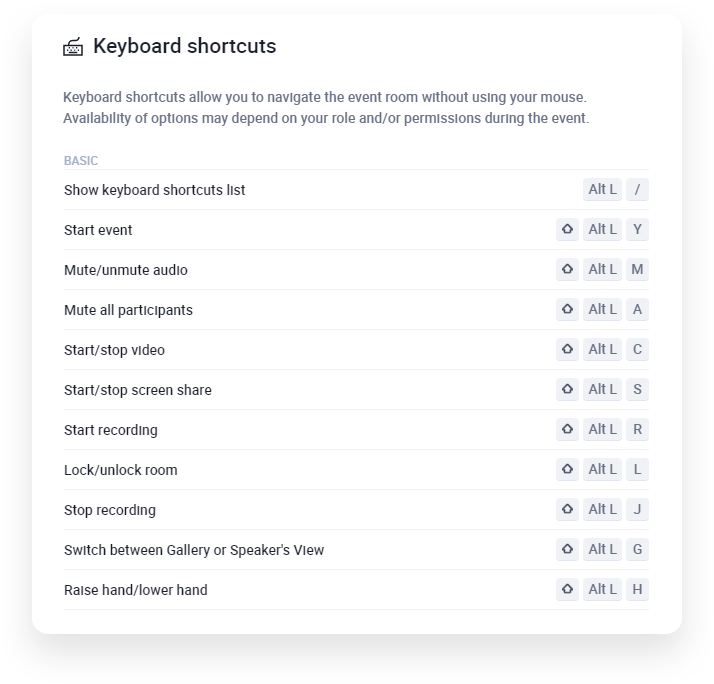Hello!
There’s a lot going on in ClickMeeting. Recently, we’ve had a number of upgrades to help you get the most out of your webinars and online meetings.
How do you master all the new features and leverage the full power of the platform? Join the free webinar “What’s New at ClickMeeting – A Practical Guide to the Latest Updates!”
Our Account Manager Jan Meissner will share practical ways to benefit from:
- Dividing attendees into groups in 👉 breakout rooms
- The use of live emoji
- Why and in which cases it is worth downloading the desktop app
- How to use 💡 keyboard shortcuts in the webinar room
- What is Edu Mode and how to use it
- How to give and take away ❌ presenters’ permission to start and finish an event
- The differences between a meeting and a webinar
- QR code – how to switch between desktop and mobile in no time.
When? 26.04 at 3:00 P.M. CEST
Where? In the ClickMeeting webinar room
How much? Free of charge!