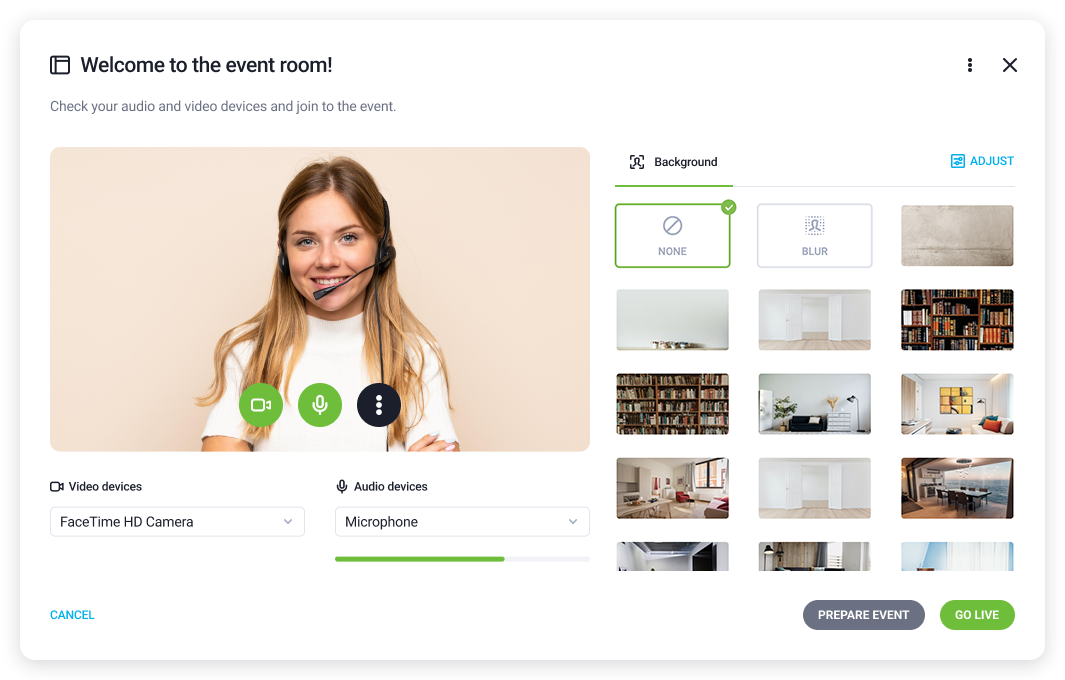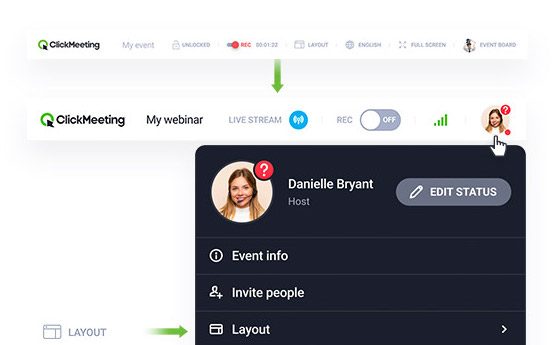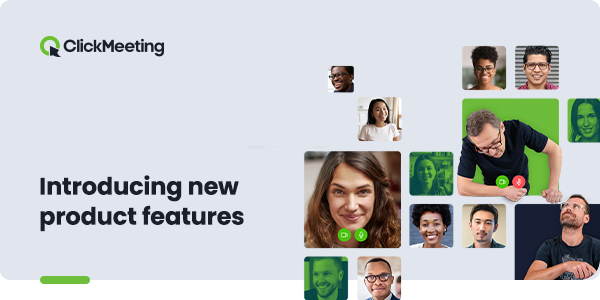Do we ever stop improving our platform? No! And we’re not going to! We’re excited to hand you over the three latest tools that will make your online events even handier. Let’s dive in!
Resizable AV pod
With this latest ClickMeeting product update, you can resize your AV pod the way you like. Drag and drop it anywhere in the event room and play around with the window’s size by dragging its edge.
Whether you share your screen, display your presentation, or draw visuals on a whiteboard, you can move or scale your AV pod, without distracting your attendees and letting them focus on your content.
Remember me
Entering the credential is a requirement each time you hop into your daily or weekly online meetings. Not anymore! From now on, you can make life easier for your attendees by turning on the Remember me option in the Advanced settings in your account panel.
Thanks to this little trick, your colleagues won’t have to enter their data each time they join a meeting. It gets better! Once they enter their name and email addresses, the platform will always remember them.
Chat replies
Our last product release touches on an essential aspect in terms of running discussions during your online get-togethers. Chat conversations can now be even more interactive and organized because you, your presenters, and attendees can answer other comments in the direct replies.
So, here they are – three new tools are available and ready to use in ClickMeeting! Log in to your account to try them out in your upcoming events. And if you’re new to our platform, don’t hesitate to take it for a 30-day spin!