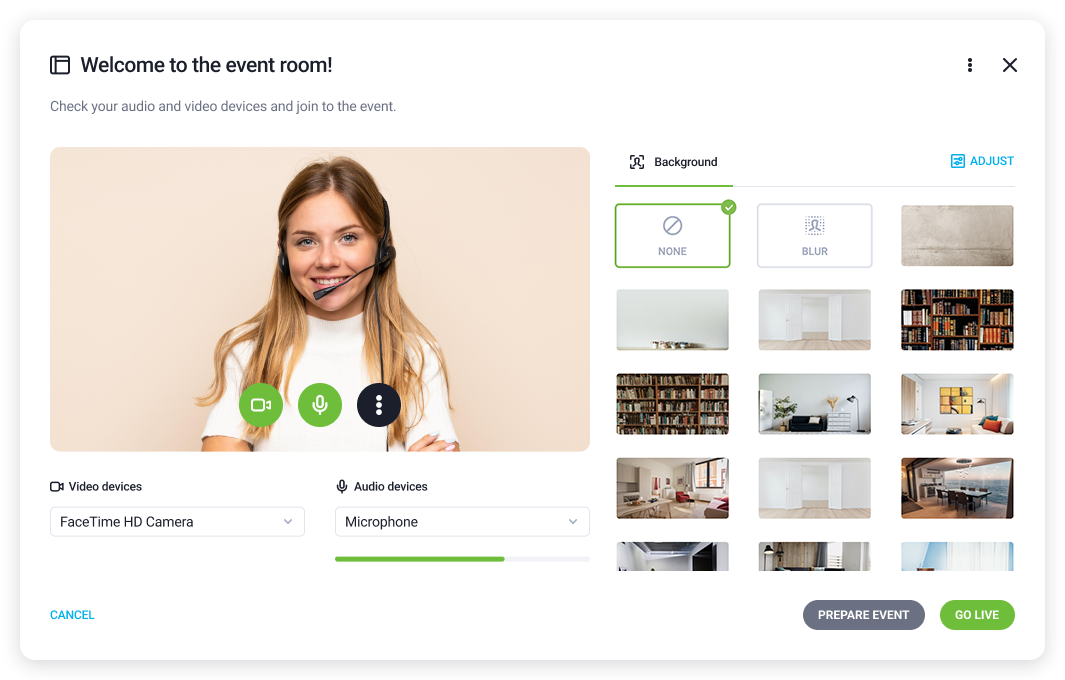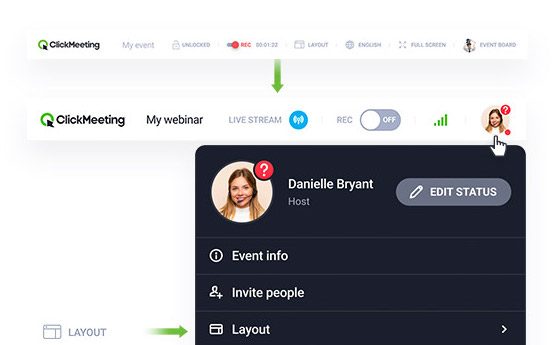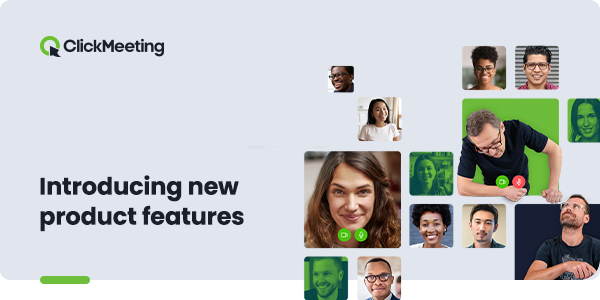Here comes your new option of hiding the AV window to the right column. We also have a bonus for you! From now on, you can see the number of people that clicked your webinar’s CTA button!
During your webinar sessions, attendees can see both your content and your camera feed. If you want your audience to focus solely on your content, you can hide your camera window with just a few clicks!
Find the settings icon on your AV pod. Then, in the menu, switch the AV window on or off. Once in the off setting, the window will minimize to a sleek bar that you can move around.
But that’s not all!
You can also pin the bar to the right column to make your content fully visible to all attendees. If you want to show your video feed again, click on the camera icon. It’s simple as that!
Numbers also matter!
Another useful improvement we’ve introduced is the CTA button clicks counter.
It’s never been easier to check how many people were interested in your special offer and clicked on it.
What information will be provided to you? You will know what works best and have the chance to make your webinars perfect!