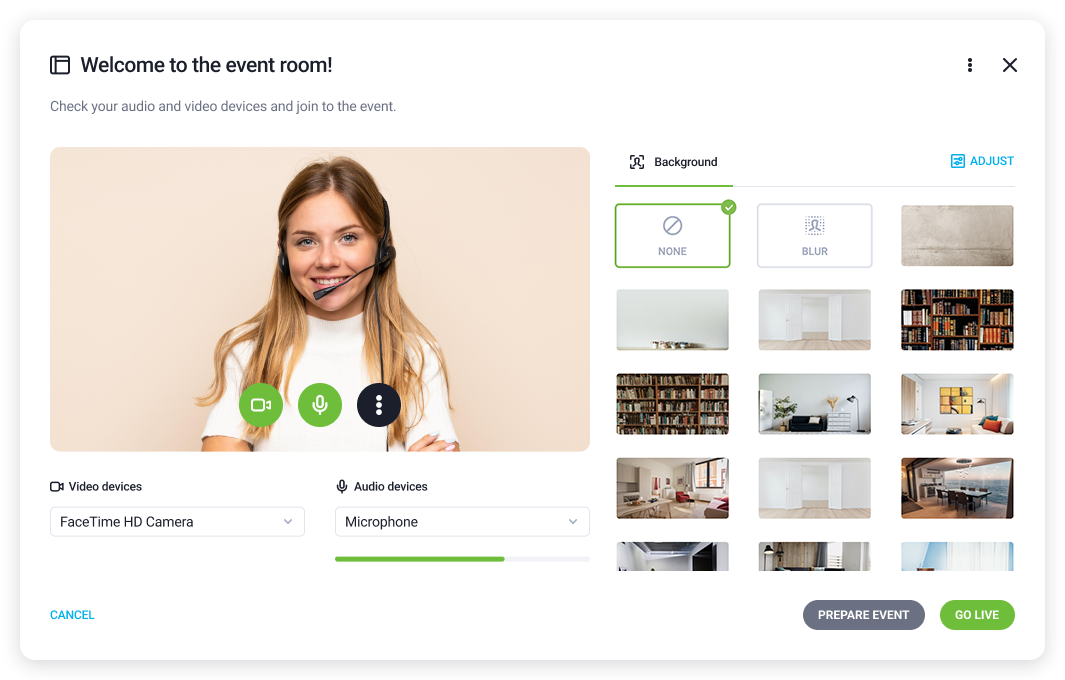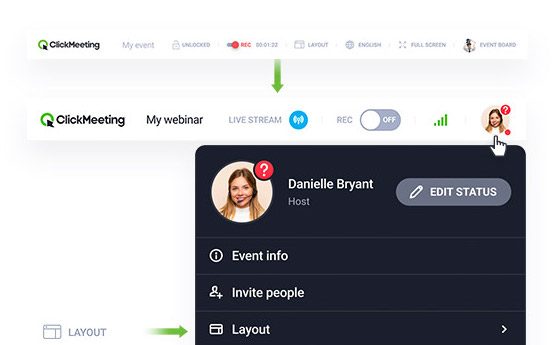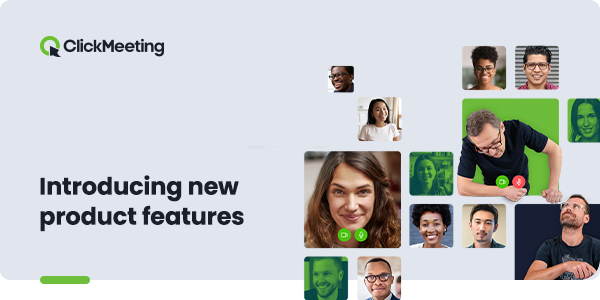Releasing your webinar content to the world is now more accessible and diverse than ever before. Thanks to On-Demand and Automated Webinars, you can save hundreds of hours in the process. But to go public with your on-demand and automated events, you need recorded materials. How can you make it look spotless? With our freshly refined trimmer tool!
Publishing On-Demand and Automated Webinars makes perfect sense, especially if you:
- Don’t have enough time to go live each time you want to broadcast your content;
- Want to reach out to more leads;
- Organize recurring events like training sessions or online courses.
In each case, the quality of your recording is a top priority. So, whether you recorded a live webinar or a dry run, you can smoothen the edges with our trimmer tool to:
- Make your recording shorter and straighter to the point;
- Get rid of a longish intro or a sloppy outro.
Now, our trimmer is faster and more user-friendly. You can get your hands on it by:
- Clicking “Storage” in the top menu in your account panel;
- Choosing “Recordings” from the drop-down list;
- Selecting a video you want to edit, and clicking the “Edit” link from the “Actions” drop-down list;
- Trimming your recording manually or setting the exact start and end of your final video.
Feel free to play around with the tool and let us know if you need any help.