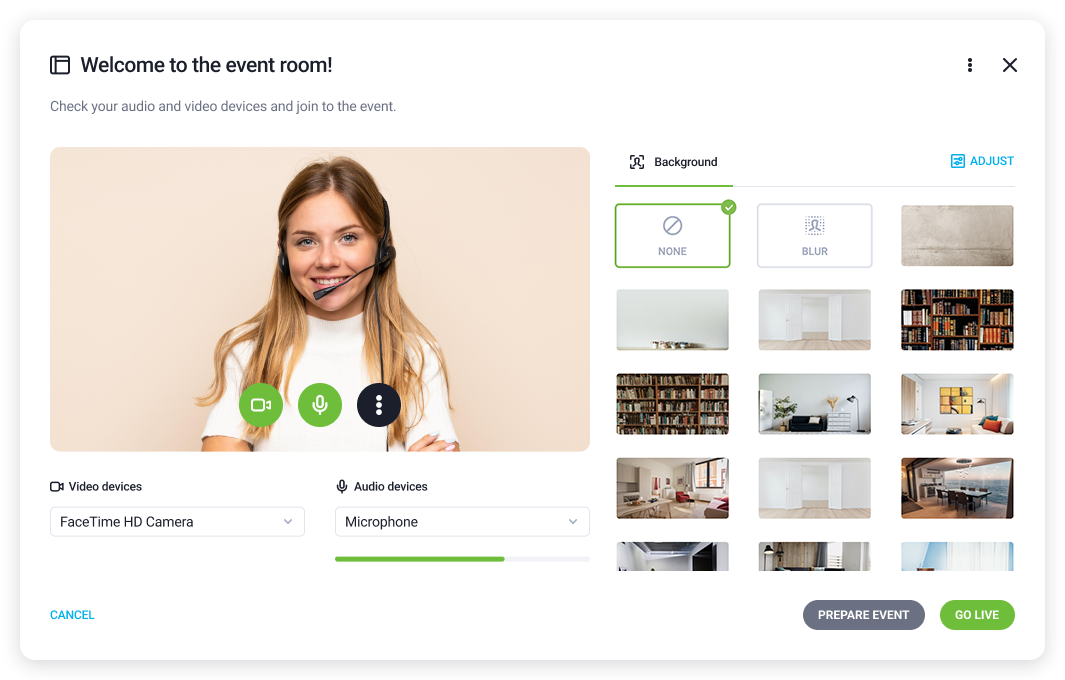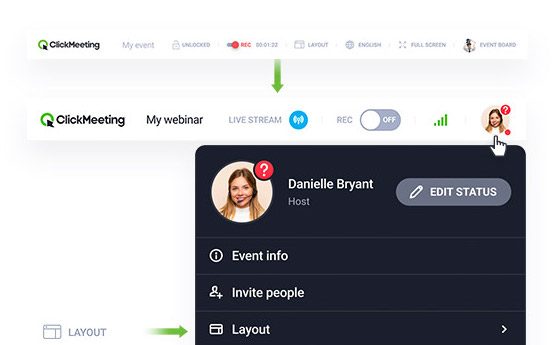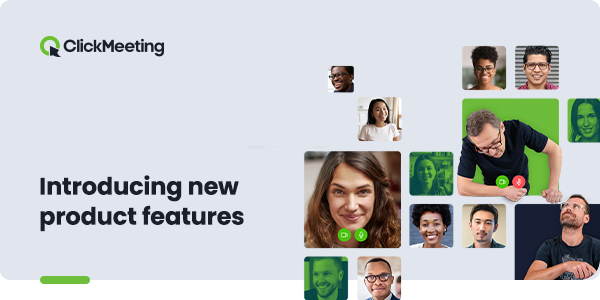QR code: increase your mobility
Want to step away from your computer but still participate in the event? Now you can use the QR code to go for a walk, run to work, or whenever you need to quickly switch from computer to mobile device without logging in again!
16:9 aspect ratio
16:9 aspect ratio allows you and your attendees to enjoy higher resolution and wide-angle view. This feature should be especially functional if you use an external camera.
The 16:9 aspect ratio is set by default for all created events. If you wish to revert to 4:3 format, you can easily do so in the event room AV settings.
Unmute yourself
From now on, whenever you start speaking with the microphone off, a notification will appear on the screen informing you that you are muted and allowing you to click the “unmute microphone” button so that you can be heard again.
Screen-sharing icon
Every time you permit a selected attendee to share a screen, a “screen-sharing” icon will appear next to the attendee’s name on the list. Thanks to this, each presenter in the room will see which participants have screen sharing rights enabled and which ones do not.