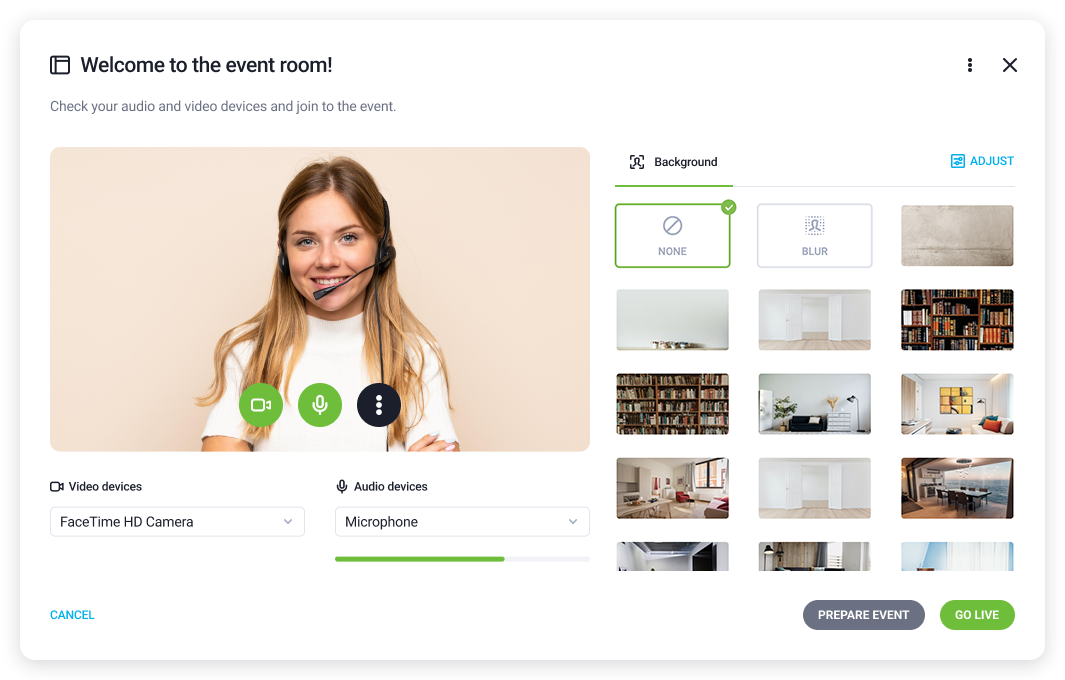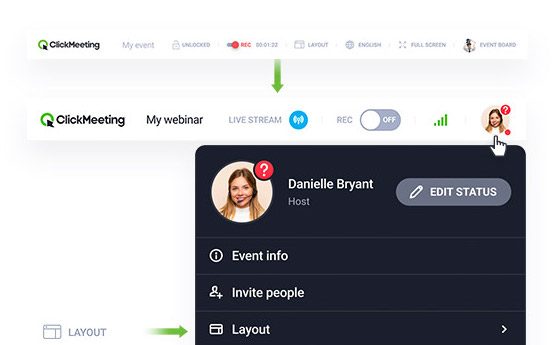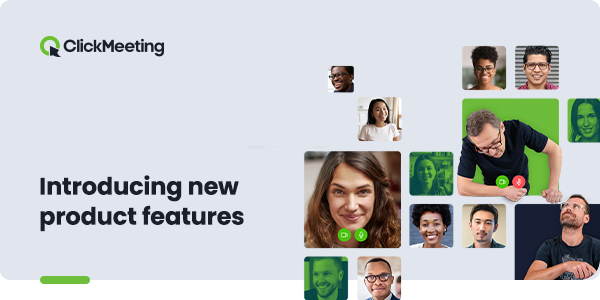From now on, your webinar room is enriched with two new tools. One enables you to synchronize the layouts of the webinar room, so your attendees see the same layout as you do. The other – allows you to save your content and room set-up before your event goes live.
Set up your webinar room in advance and save it
Preparing a compelling webinar requires some preparation, you can now do it all in advance, long before your event goes on air! All you need to do is to click “Save” in your webinar room, and it’s done – all your content and room set-up will remain as you’ve set it up even if you close the event window.
Synchronize room layouts – decide how your event looks like
The second meaningful change in the webinar room gives you more control over the appearance of your event. You can now synchronize room layouts, so your attendees and other presenters see the same layout as you do on your screen.
This way, you can stay in full control of how your event looks like on the attendees’ side – if there is a chat or not, or where your AV pod is (if at all).