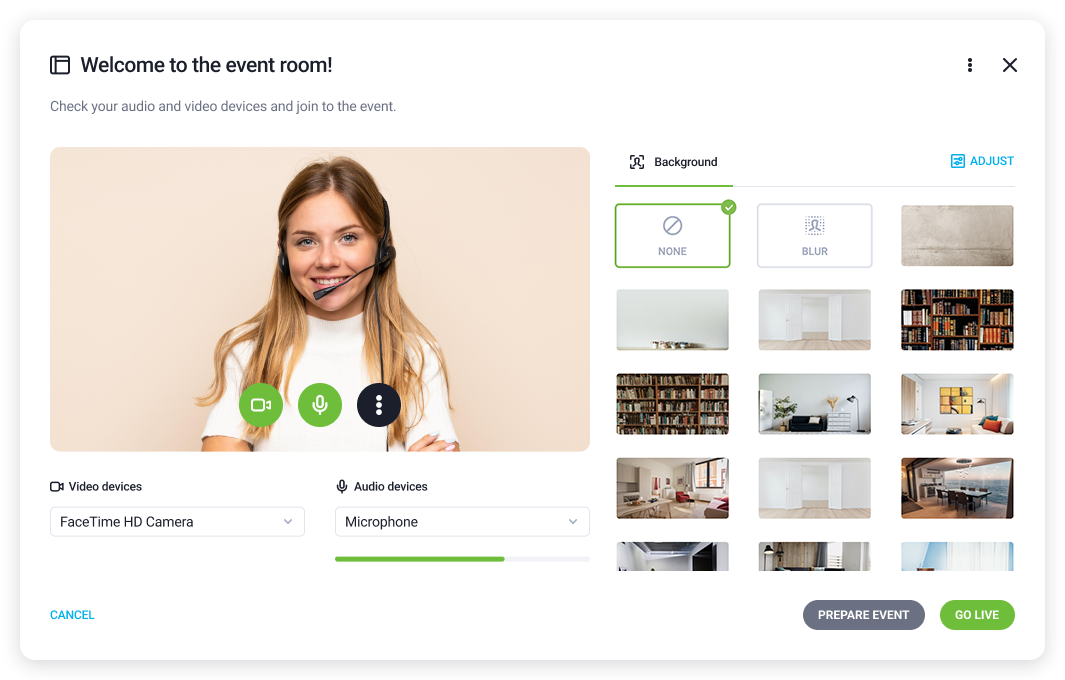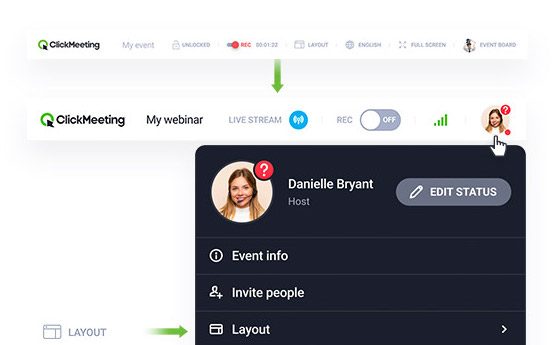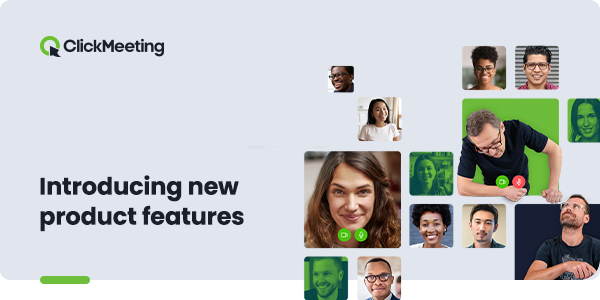Are you ready to convert more registrants into attendees and increase the audience of your webinars? Are you ready to demonstrate your product or explain a difficult topic with a seamless Screen Sharing? We have a pleasure to announce two meaningful product changes that will improve your webinar performance!
First off, ClickMeeting webinar room is now available in a responsive mobile version. It means that your attendees can now watch and listen to your webinar on their mobile devices, without installing the application!
The only things they need to have to join your event is the link and the browser. Why is it so important? Because you’re making the process much easier for them and clearing the way will make more registrants click the final button and become your webinar audience.
Fewer steps for them to take, higher conversion rate you get!
The second improvement touches the vital webinar feature – the Screen Sharing. We know it’s the essence of a successful online event to have all the tools work smoothly.
That’s why, from now on, you can showcase your desktop to your attendees with a native, browser-based Screen Sharing tool. This way, no technical issues or installation pop-ups will stand in your way to demonstrate your product or teach a complex subject by showing what you do on your computer.
Please note, that the native Screen Sharing works only with Chrome, Firefox and Opera.
With those two major product updates, our webinar platform is now a 100% no-install solution!