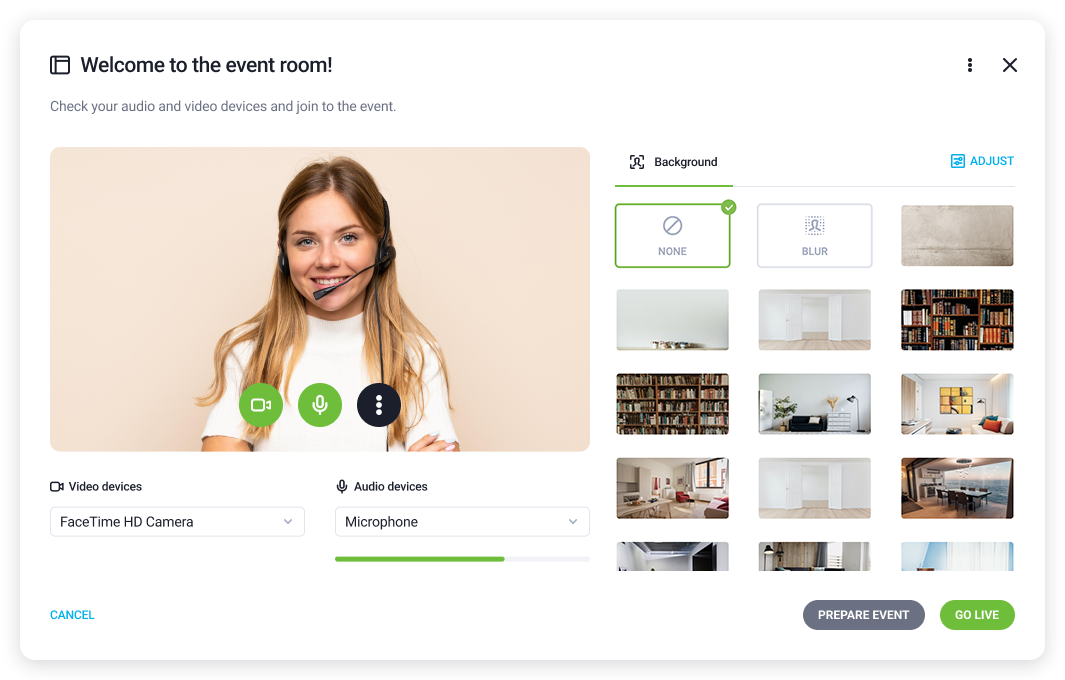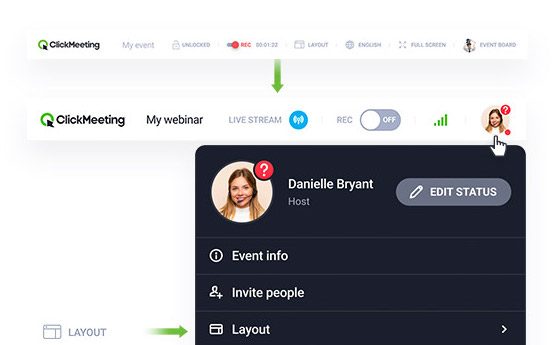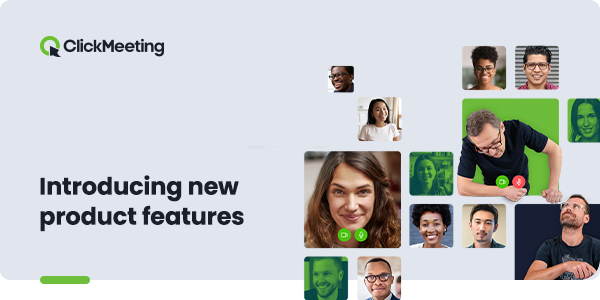We’re happy to announce the arrival of our new tool – Room Layouts. What is it? What can you do with it? See our short video and get a sneak peek.
When you join your webinar room, you can see the main presentation window in the center, the menu bar on the left, and AV pod and a chat window on your right. This layout used to be fixed – no option to move around the elements or hide anything.
Not anymore! With Room Layouts feature, you can become an interior designer of your webinar room. You decide what’s critically important for you as a host, and what can be hidden.
With this handy tool, you can:
- Make your chat window bigger to easily follow the questions and answer them in no time;
- Hide the chat window to fully concentrate on your presentation;
- Dock, undock, drag, and drop your AV pod;
- Hide the AV pod entirely, so your attendees can focus on your presentation, and not on your face. 😊
There is one crucial reason to try that out – your flow and performance as a presenter. Customize your webinar room the way nothing distracts you.
Log in to your Account Panel and benefit from the new Room Layouts!