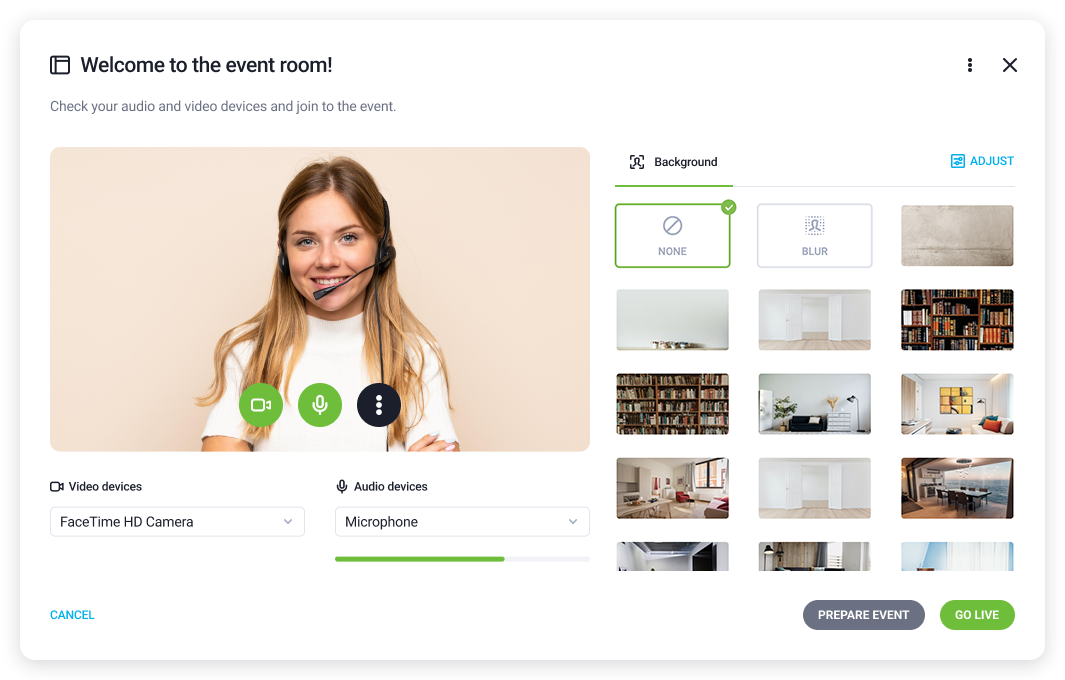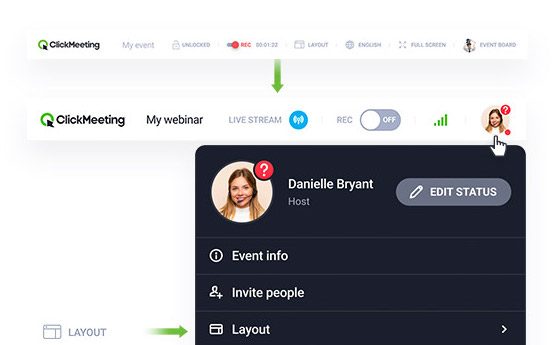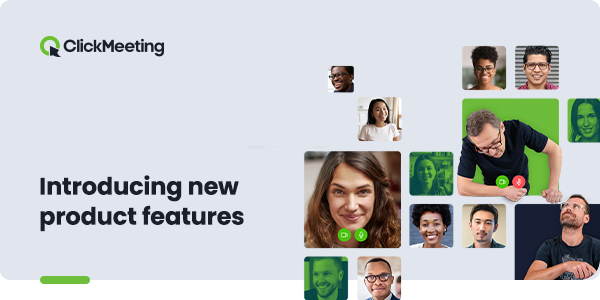With this new ClickMeeting feature, you can let attendees share their screens and collaborate with each other!
From now on, thanks to the Screen sharing feature, all meeting attendees can show their screens, applications, or browser tabs.
What’s in it for you? It means that you can run effective online classes or let your team members demonstrate their work without any hassle.
Do you have a project you are collaborating on? There’s no more need to send any files, such as presentations, documents, images, or videos. With the Screen sharing feature, any meeting attendee can share their screen, show what they are currently working on, and make changes together with other meeting participants.
How does it work?
- Once you’re running an online meeting, all attendees will have the option to turn on the screen sharing feature. You’ll find it right next to the camera and microphone icons at the bottom of the AV Pod.
- You can also turn on the Screen sharing feature in the attendee’s details tab to allow a specific attendee to show their screen.
Make your online meetings even more interactive with screen sharing for attendees.
Give it a try!