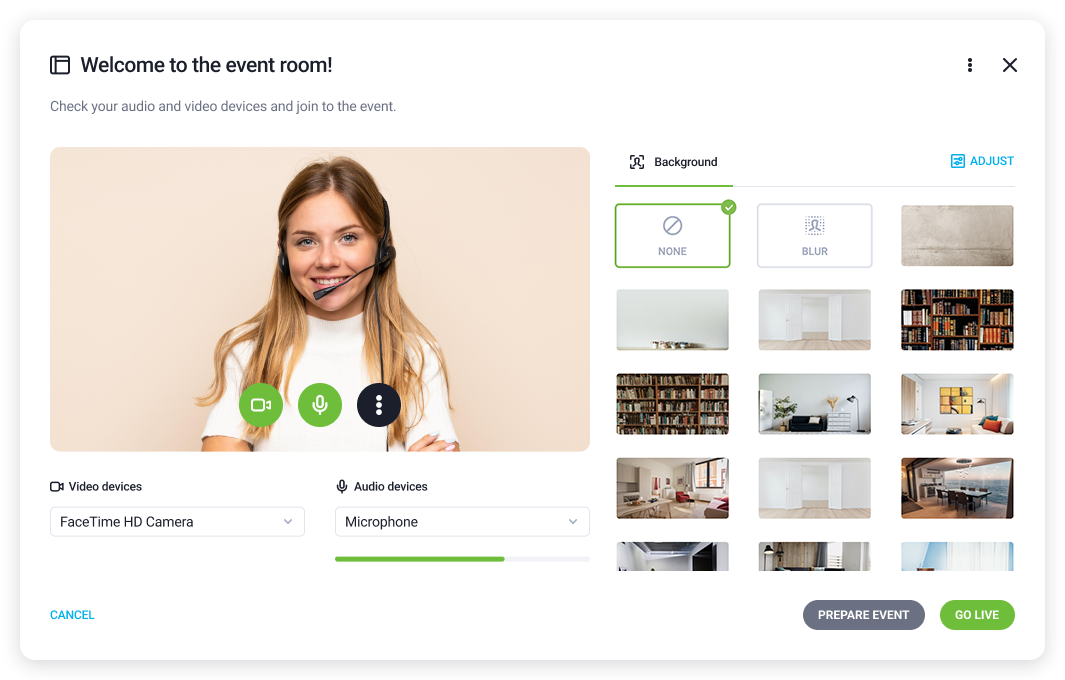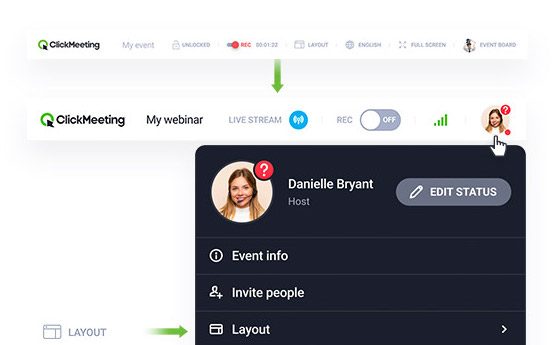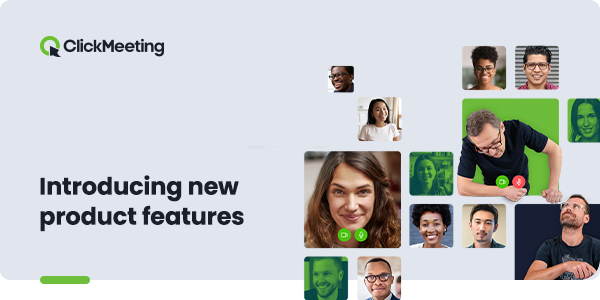“We started this update with a question in mind,” said ClickMeeting Founder and CEO Simon Grabowski. “How can we make help meeting organizers create a great meeting experience? In answer to that question, we analyzed each step of the organizer’s process. ClickMeeting now includes flexible customization options that reinforce branding and give meetings a feeling of community.”
All ClickMeeting and ClickWebinar accounts include the new account panel and the complete portfolio of features.
FEATURES OF NEW ACCOUNT PANEL
Events Timeline – The Account Panel timeline lists past and future events. It includes essential details of each meeting or webinar and a few handy statistics. The user can click any event to drill down to more details and access setup routines.
Profile Page – The mini-profile of previous versions has been expanded. Now the user can provide a more comprehensive description of the company or presenter. It can be colorized to match company branding or seasonal themes. Visual branding such as logo can be imported into the profile.
Social Media Invitations – A custom integration allows the user to send invitations from Facebook and Twitter. The familiar formats increase participant confidence and foster a feeling of social community.
Customized Invites – Invitations can be customized using attractive online templates, available free inside all ClickMeeting accounts. The user can customize the layout, add branding, and type or paste text.
Agenda – The organizer can create an agenda during setup, customizing it with templates, colors, and branding. Participants can view the agenda in the online meeting room, to get a preview of meeting content, or during the meeting to monitor progress.
Integrations – The new release includes integration with Dropbox, a file-sharing program popular with graphic artists and content producers. This adds to the current portfolio, which includes integrations with Twitter, Facebook, LinkedIn, YouTube, and Flickr.
OTHER RECENT ENHANCEMENTS
Audio Modes – During a meeting, the presenter can now switch audio modes with a single click. Listen Only mode mutes the audience, as in a typical webinar. Q&A mode lets the presenter recognize one participant at a time to speak. Discussion mode allows all attendees to participate in the conversation. Private mode allows presenters to speak to each other without being heard by participants. Presenters and attendees who participate by telephone use the telephone keypad to control the audio options.
Layout Settings – During meetings, a Settings link gives organizers one-click control of the layout. The layout includes 4-pod camera and voice feed, attendee list, presentation area, and chat box. Each pod can be moved, re-sized, enlarged to fill the entire window, or temporarily removed. During setup, the organizer can define multiple layouts then save them for use during the meeting.
Google Plug-in – A taskbar icon on the Google Chrome browser provides one-click access to ClickMeeting. The account holder can begin an ad hoc meeting or navigate to the ClickMeeting dashboard, statistics panel or account settings. It integrates with Google Calendar and Gmail for easy access to contacts and scheduling.
“These enhancements help meeting organizers stand out in the crowd, said Mr. Grabowski. “And they give ClickMeeting a solid competitive advantage over other solutions, some of which are far more expensive than our service.”
To check out these new features, grab a ClickMeeting 30-Day Free Trial, no credit card required.
ABOUT CLICKMEETING
ClickMeeting is a browser-based platform for creating ad hoc meetings and scheduled webinars and training sessions. The rebranding tools is used to add logo and customize the look and feel of the meeting room and waiting room.
The meeting room accommodates up to 4 presenters at the same time and can transfer voice to any attendee. Free mobile apps enable hosts and attendees to meet via Apple iPad, Galaxy Android, Blackberry PlayBook, iPhone and Android-based smartphones.
ClickMeeting includes a presentation tool for slideshows, images, videos, and documents for collaboration. The whiteboard enables presenters to draw, markup, and notate. Desktop sharing helps minimizing time delays and problems with synchronization. For instant feedback, presenters can collect online Polls and enable Chat, translated into 52 languages.
The recording feature allows users to share the event on a website or at the account panel. The platform gathers statistics of all of the events and their attendees.
ABOUT OUR COMPANY
ClickMeeting was developed by parent company GetResponse, a leading provider of practical, cost-effective software for businesses of any size. ClickMeeting uses Cloud technology to facilitate face-to-face online collaboration with participants worldwide. For more information, please visit clickmeeting.com